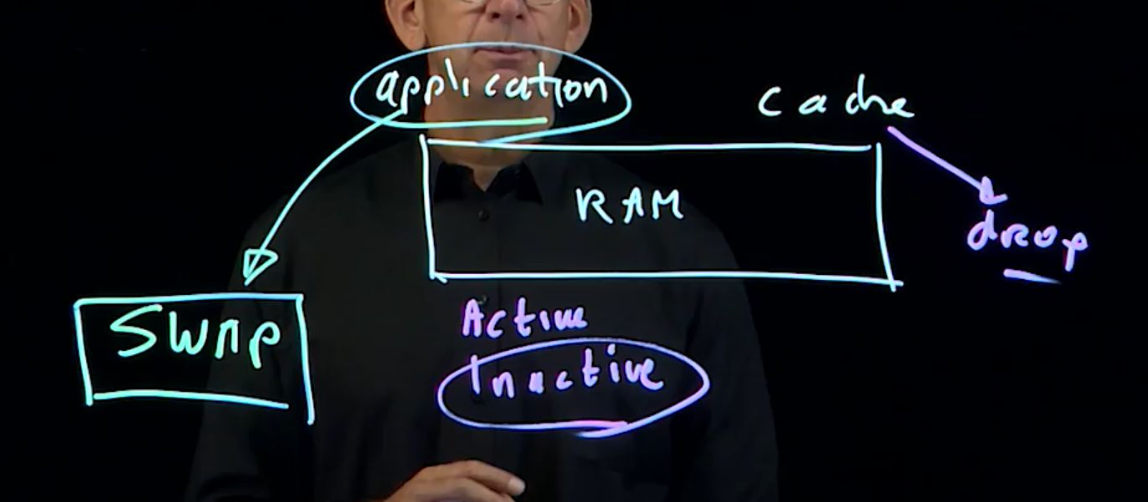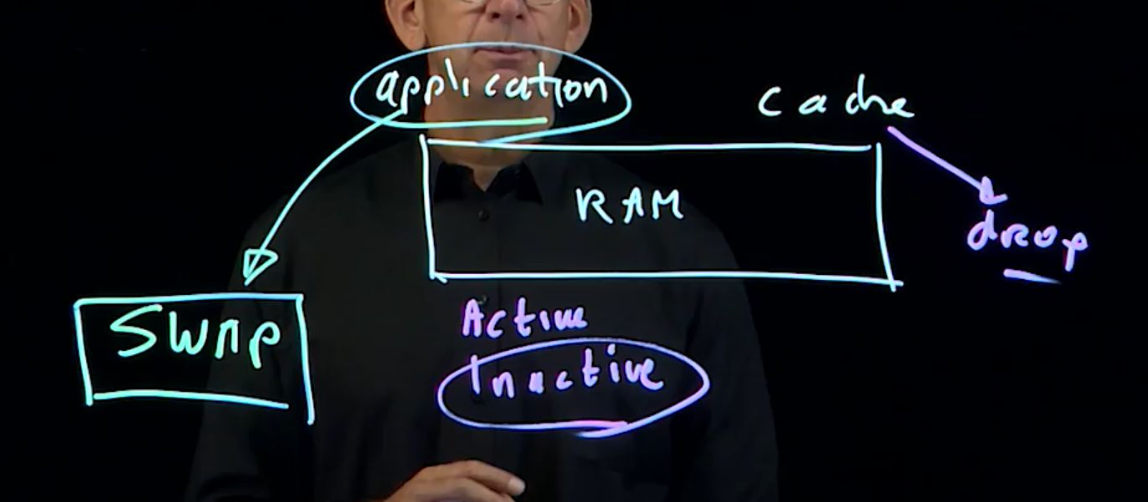
- Linux places as many files as possible in cache to guarantee fast access to the files
- For that reason, Linux memory often shows as saturated
- Swap is used as an overflow buffer of emulated RAM on disk
- The Linux kernel moves inactive application memory to Swap first
- Inactive cache memory will just be dropped
- Use free -m to get details about current memory usage
- More detailed memory information is in
/proc/meminfo
Cache
- While writing files, a write cache (buffers) is used
- This write cache is periodically committed to disk by the
pdflush kernel thread
- As a result, after committing a file write, it’s not immediately secure
- To ensure that a file is committed to disk immediately, use the sync command