Why we need helm
A typical app is usually made up of a collection of objects that need to interconnect to make everything work. For example, even a relatively simple WordPress site might need the following, a deployment to deploy the pods that you wanna run, such as MySQL database servers or web servers, a persistent volume to store the database, a persistent volume claim, a service to expose the web server running in a pod to the internet, a secret to store credentials like admin passwords and other things, and maybe even more if you want extra stuff like periodic backups, jobs and so on.
For every object, we might need a separate YAML file. Then we need to apply kubectl apply on every YAML file to get these objects created, and this can be a tedious task,
but that’s not the send of it.
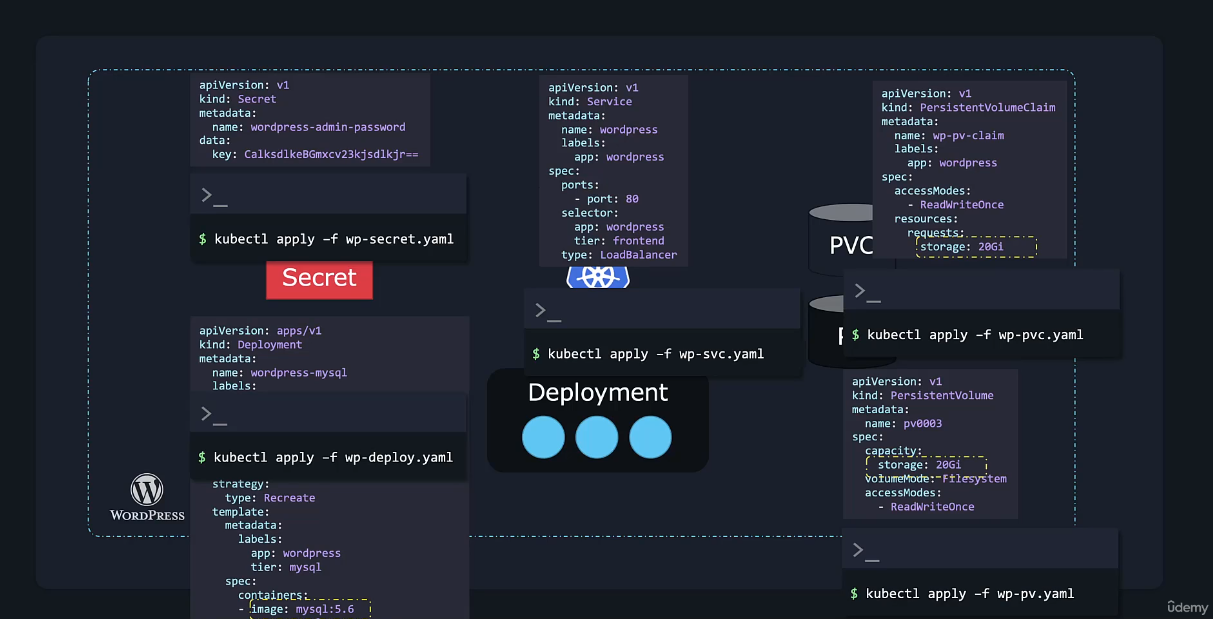
Now imagine we download these YAML files from the internet and we are not happy with the default, so we start changing stuff. The persistent volumes are 20 GB, but we know our website will need much more storage than that, so we go to the YAML files where the PVs and PVCs are declared, and we change 20 to 100. More stuff needs to be changed. Well, we’ll have to open up every YAML file and edit each one according to our needs. And now, not bad enough yet,
imagine two months go by and we now have to upgrade some components in our app, and so we are back to editing multiple YAML files’ declarations again, with great care so that we don’t change the wrong thing in the wrong place.
Now, sometime later, you wanna delete the app and we’ll need to remember each object that belongs to our app and delete them all one by one.
Now you might be thinking, Hey, that’s not a big deal. We can just write all object declarations in a single YAML file and be done with it.
Well, that’s true, but it might make it even harder to find stuff when you’re looking for, say you wanna troubleshoot an issue, we’d have to continuously search for stuff that we need to edit in something that could be 25 pages of text.
Now, at least in multiple files, they’d be somewhat organized and we’d know we’ll find deployment related stuff in the mydeployment.yaml file, for example.
Enter Helm, Helm changes the paradigm. Kubernetes doesn’t really care about our app as a whole. All that it knows is that we declared various objects and it proceeds to make each of them exist in our cluster.
It doesn’t really know that this persistent volume and that deployment and that secret and that service are all part of a big application called WordPress. It looks at all the little pieces that the administrator wanted to have in the cluster and takes care of each one individually.
Helm, however, is built from ground up to know about such stuff. That’s why it’s sometimes called a package manager for Kubernetes.
It looks at those objects as part of a big package as a group, and whenever we need to perform an action,
we don’t tell Helm the objects that it should touch, we just tell it what package we want to act on, like our WordPress app package.
And based on the package name, it then knows what objects it should change and how, even if there are hundreds of objects that belong to that particular package.
Now, to make this easier to understand, think about this, a computer game is contained in hundreds of thousands of files.
There are a few files with the program’s executable code, other files with audio, game sounds and music, and other files with graphics, textures, images, files with configuration data and so on.
Now, imagine we’d have to download each of them separately, and that would be tedious. Fortunately, we don’t have to go through such horrors as we get a game installer.
We run it, we choose the directory where we want to install, we press the install button, and then the installer does the rest, putting thousands of files in their proper location.
Helm does a similar thing and more for YAML files and the Kubernetes objects that make up our application. We use a single command to install our entire app, even if it needs hundreds of objects, Helm proceeds to automatically add every necessary object to Kubernetes without bothering us with the details.
We can customize the settings we want for our app or package by specifying desired values at installed time, but instead of having to edit multiple values in the multiple YAML files, we have a single location where we can declare every custom setting.
In a file like values.yaml, we can change the size of our persistent volumes, choose the name of our WordPress website, the admin password, settings for the database engine, and so on.
We can upgrade our application with a single command. Helm will know what individual objects need to change to make this happen.
Helm keeps track of all the changes made to the app files, and that allows us to roll back to the previous so-called revision. We use a single command to uninstall our app, and it keeps track of all the objects used by each app
so it knows what to remove.
We don’t need to remember each object that belongs to one of our apps anymore or use 10 separate commands to remove everything. Helm does all the work.
For now, understand that Helm works as a package manager with Install or Uninstall Wizard, and also as a release manager helping us upgrade or rollback applications. The most important thing is that it lets us treat our Kubernetes apps as apps instead of just a collection of objects,
and this takes a huge burden off our shoulders as we don’t have to micromanage each Kubernetes object anymore. Helm can do that for us. Well, that’s a quick introduction to Helm.