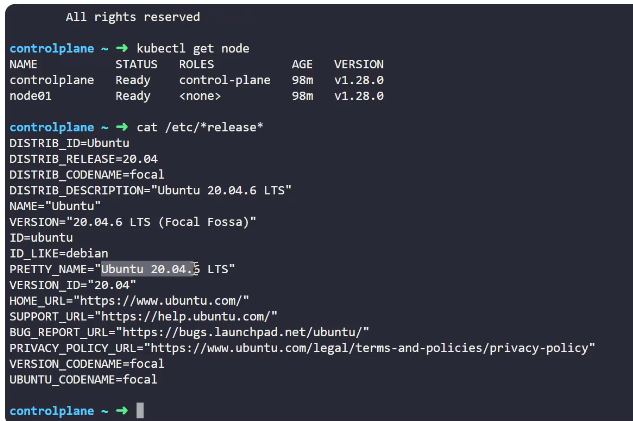Overview
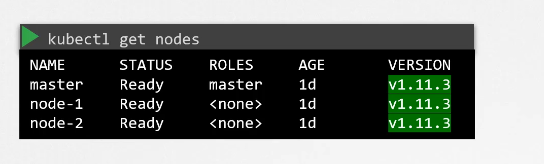
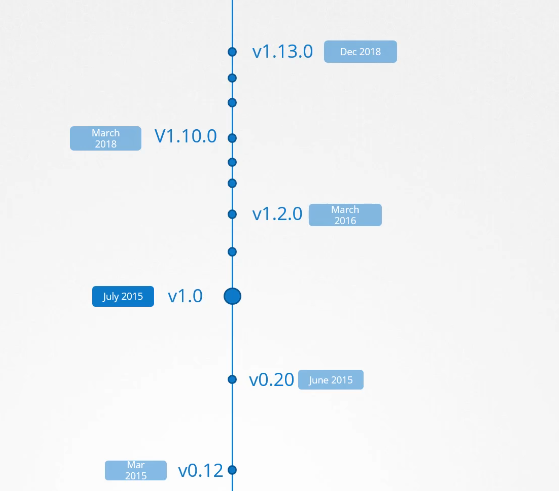
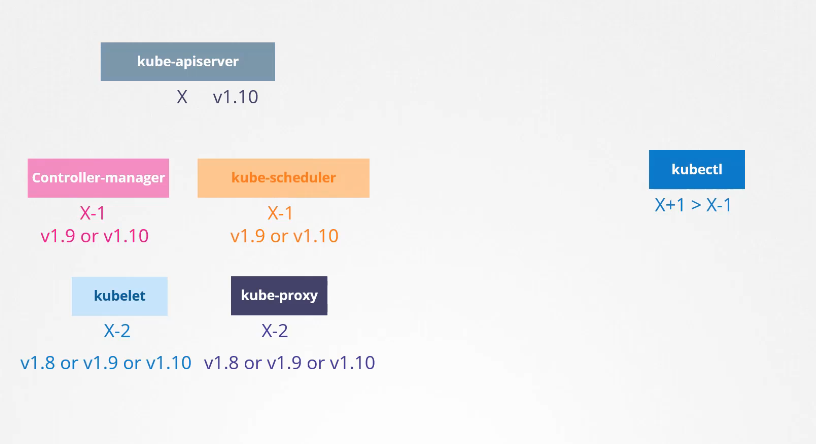
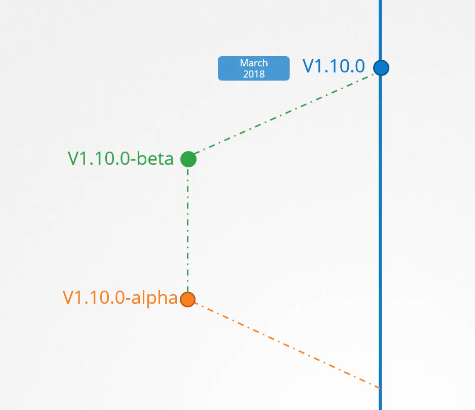
Cluster Upgrade Process
when to upgrade ?
at any time, Kubernetes supports only up to the recent three minor versions.s

before the release of 1.13 will be a good time to upgrade your cluster
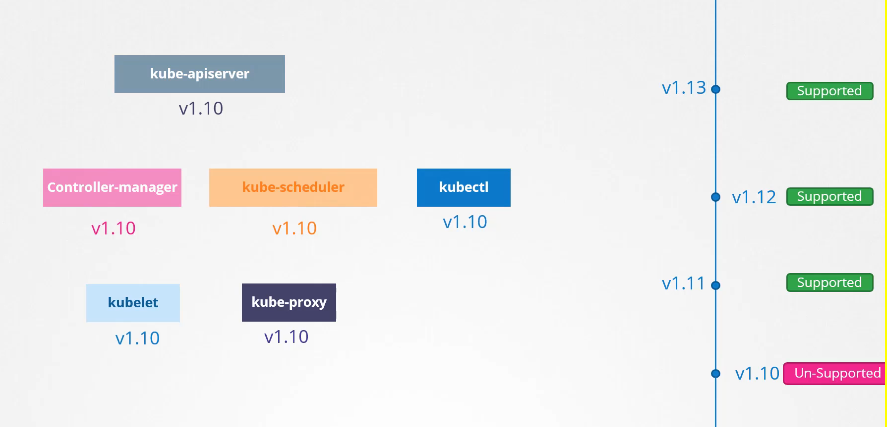
How to upgrade
- don’t jump more than 1 version
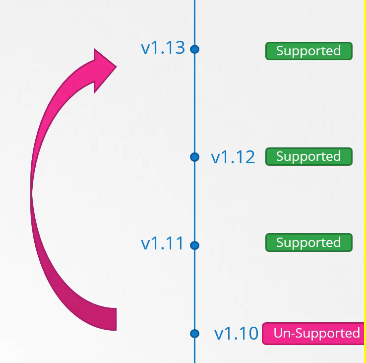
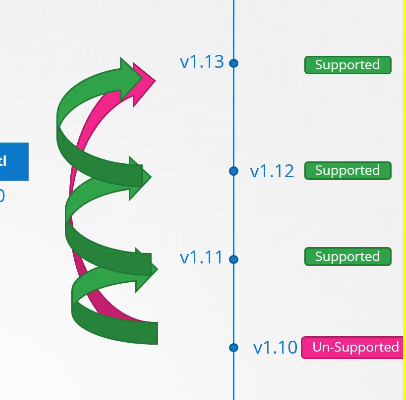
where to upgrade?
the upgrade process depends on how your cluster is setup.
Bare Metal Cluster
You have to manually upgrade the each component
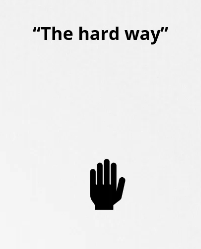
Managed k8 cluster
if your cluster is a managed k8 cluster like gke you can upgrade the cluster using few clicks
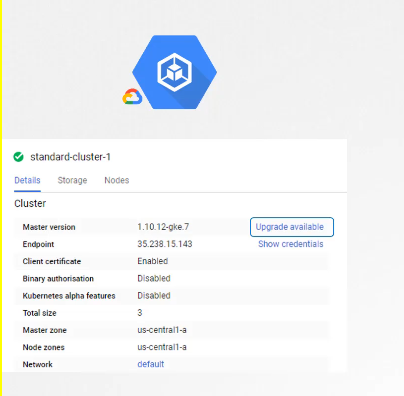
Kubeadm
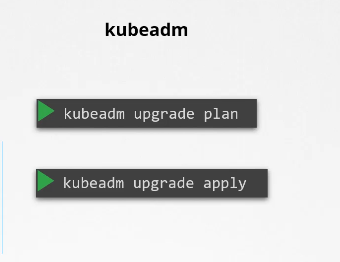
Steps to upgrade
- Upgrade the master nodes
- Upgrade the worker Nodes
Upgrading the Master Node
While the master is being upgraded, the control plane components, such as the API server, scheduler, and controller-managers, go down briefly.
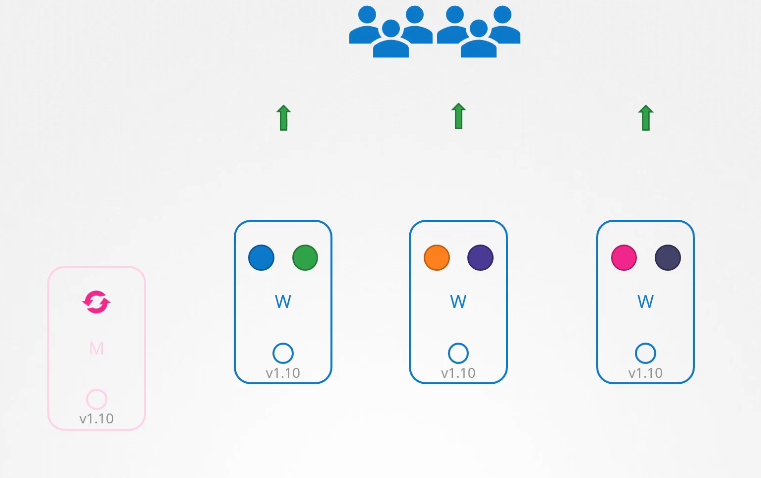
The master going down does not mean your worker nodes and applications on the cluster are impacted.
All workloads hosted on the worker nodes continue to serve users as normal.
Since the master is down, all management functions are down.
You cannot access the cluster using kubectl or other Kubernetes API.
You cannot deploy new applications or delete or modify existing ones.
The controller-managers don’t function either.
If a pod was to fail, a new pod won’t be automatically created.
But as long as the nodes and the pods are up, your applications should be up, and users will not be impacted.
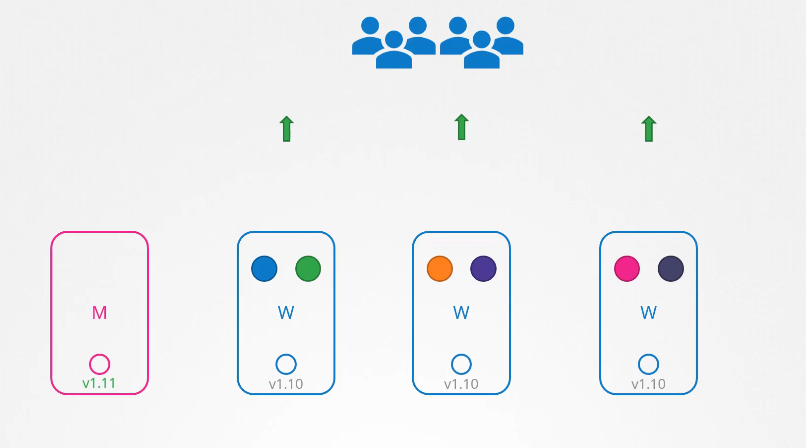
Once the upgrade is complete and the cluster is back up,
it should function normally.
We now have the master
and the master components at version 1.11
Upgrading the Worker Nodes
- Upgrade all of the at once
- Pods will down and users will not be able to access the application
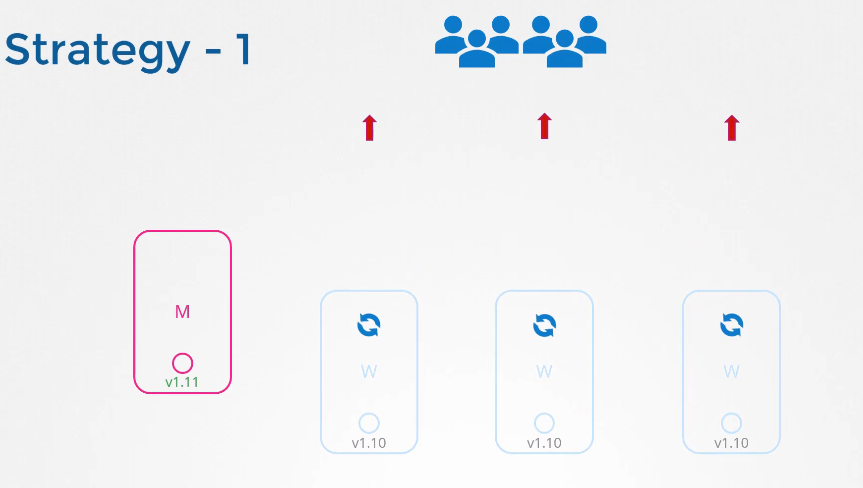
- Upgrade one node at a time
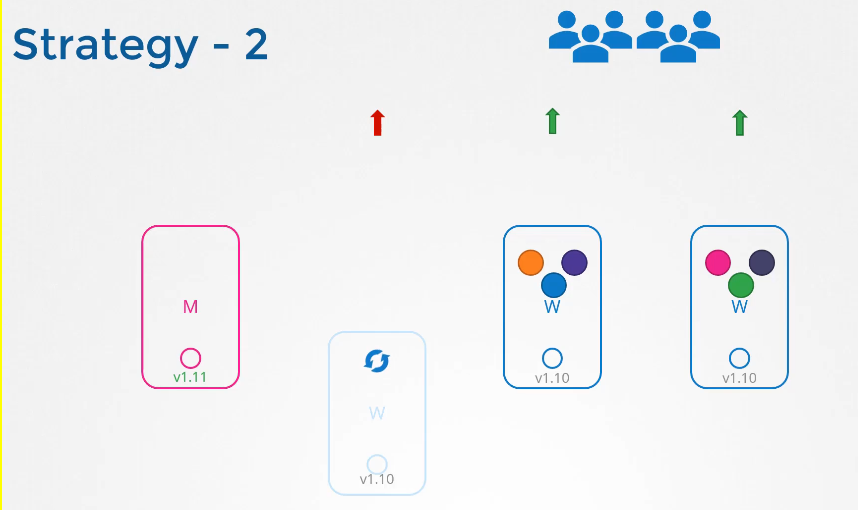
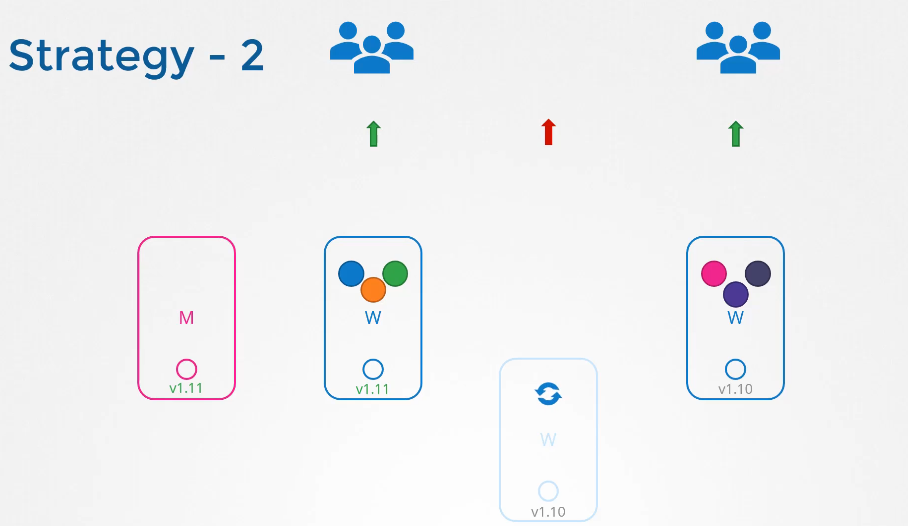
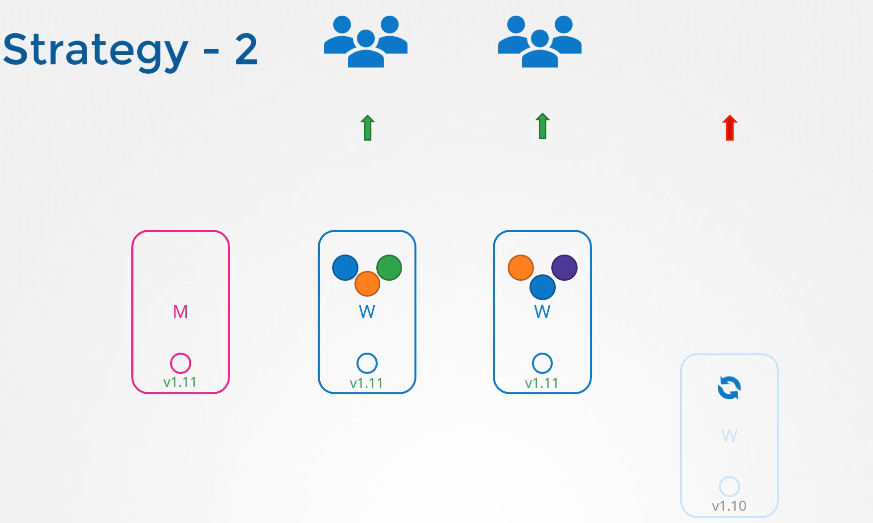
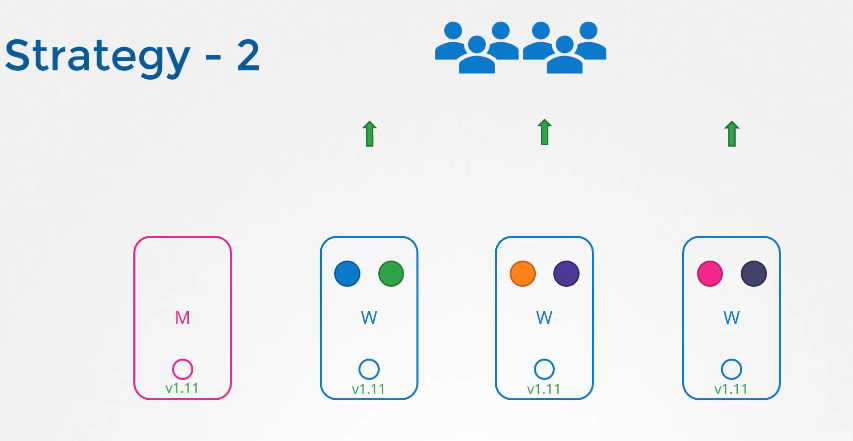
- Add new nodes to the cluster
- easy with cloud providers
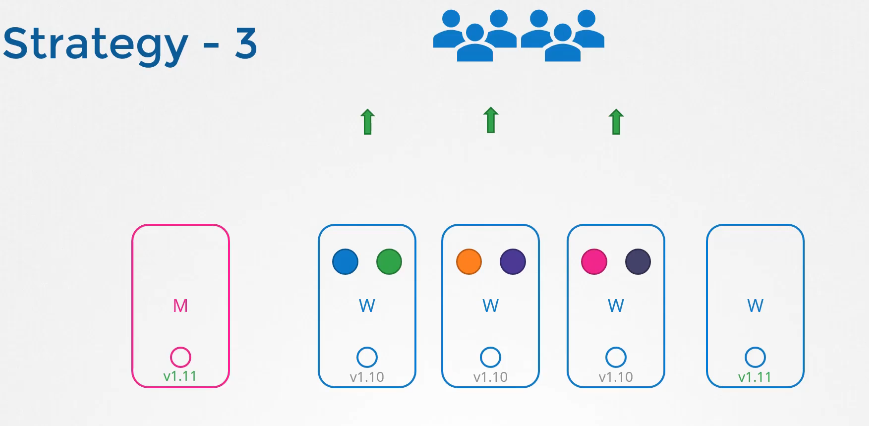
- move the workload over to the new, and remove the old node until you finally have all new nodes with the new software version.
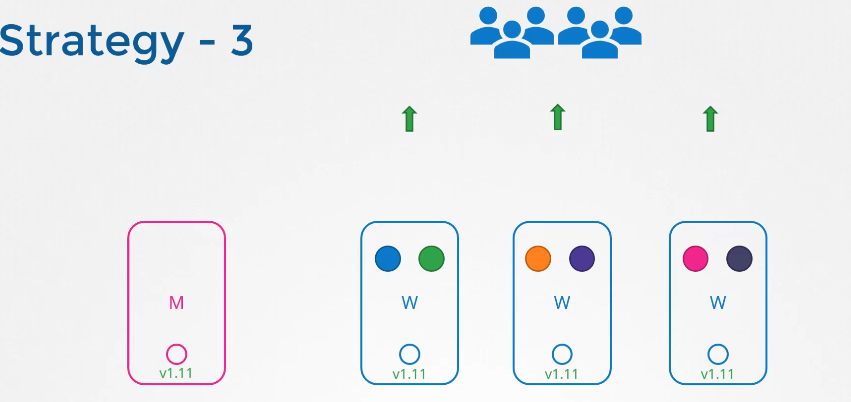
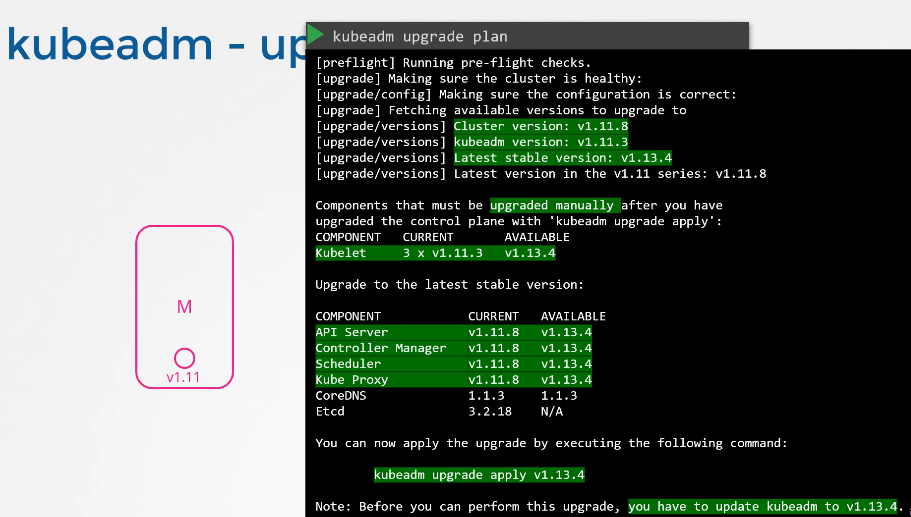
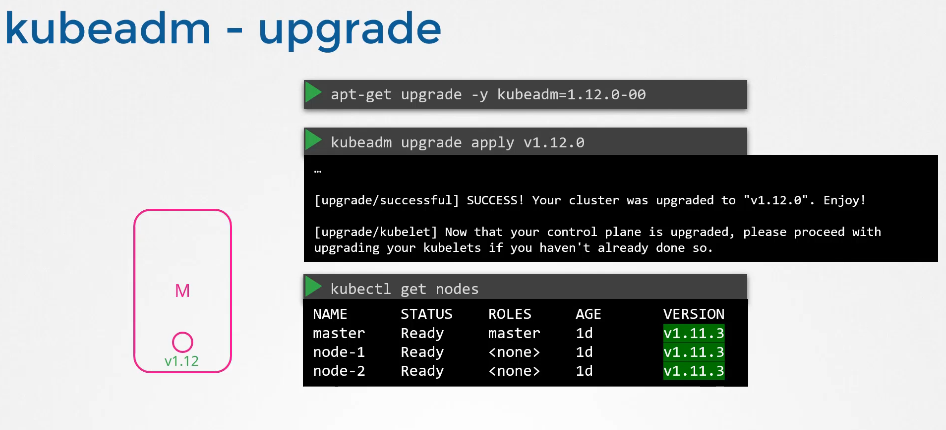
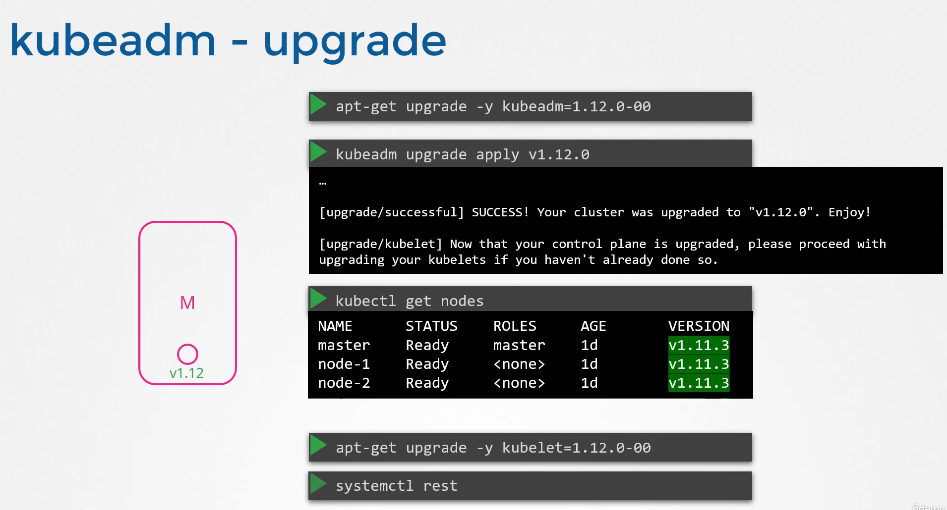
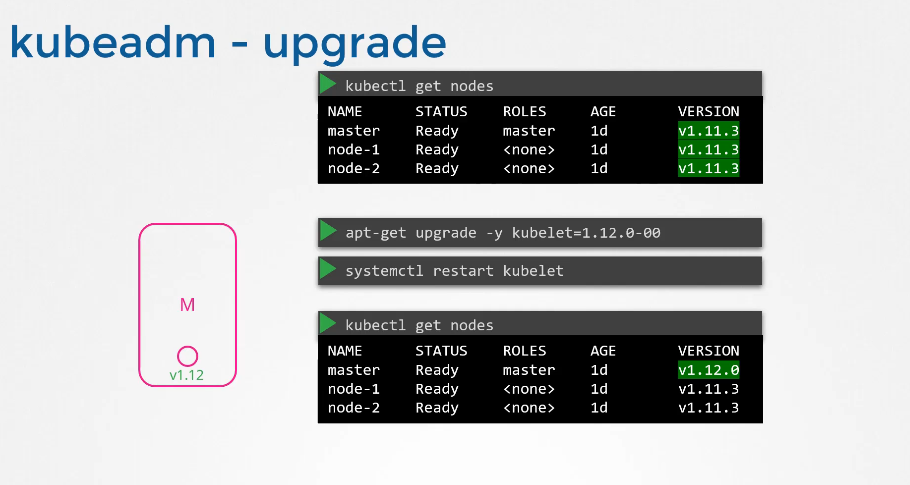
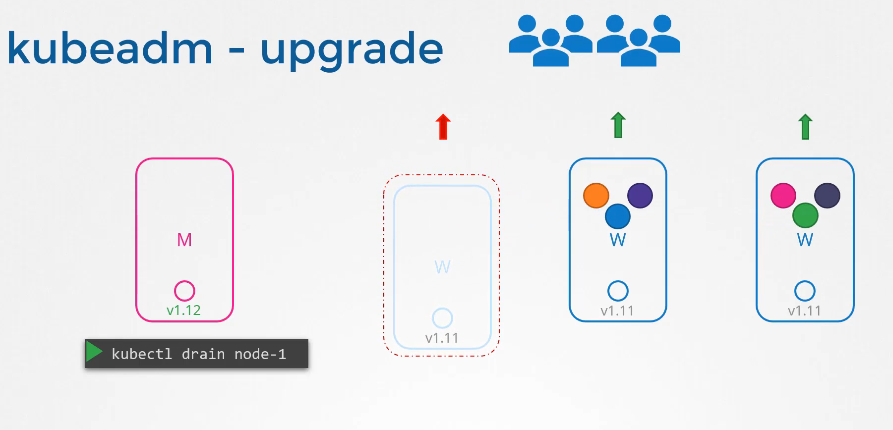
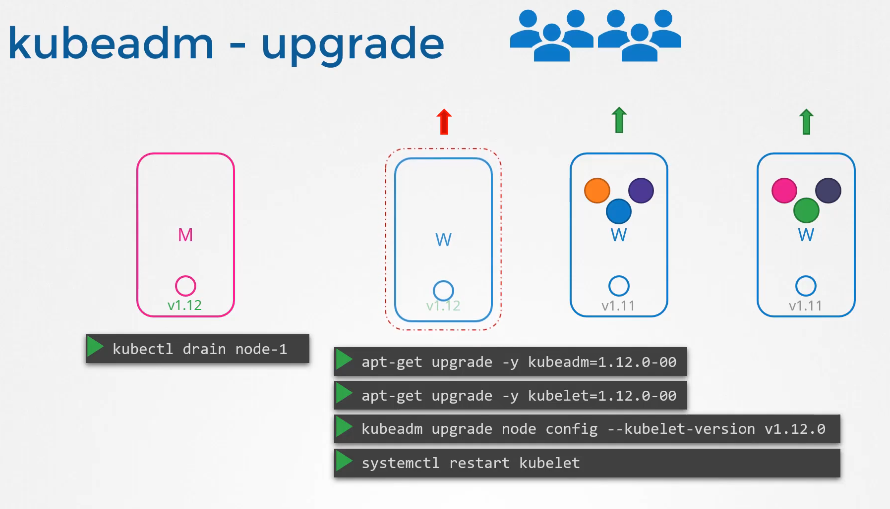
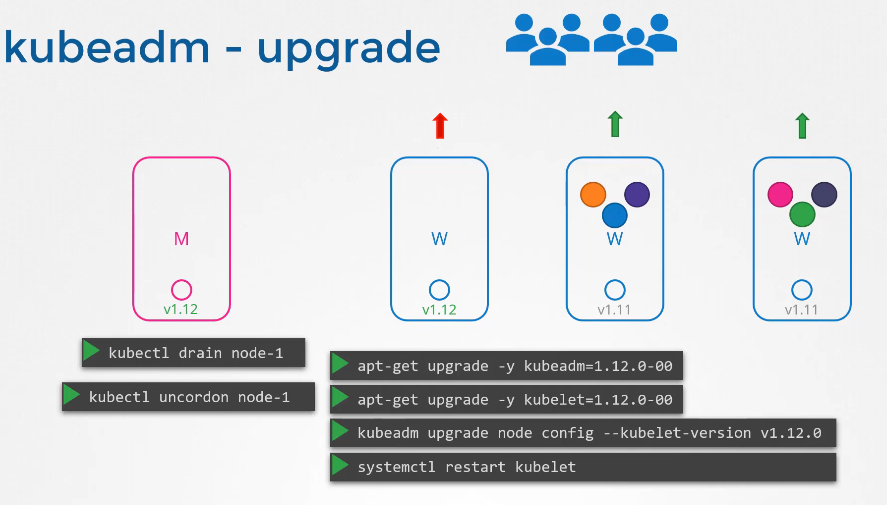
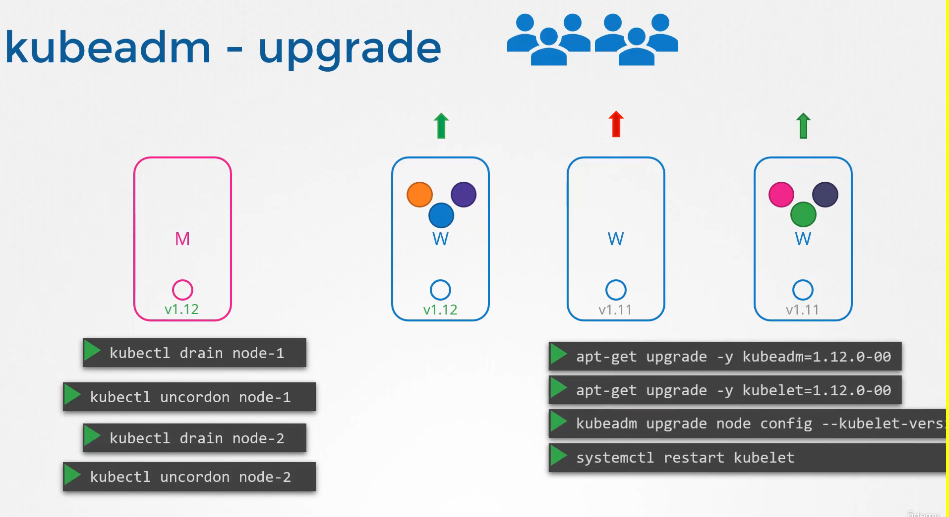
Checking the distribution version